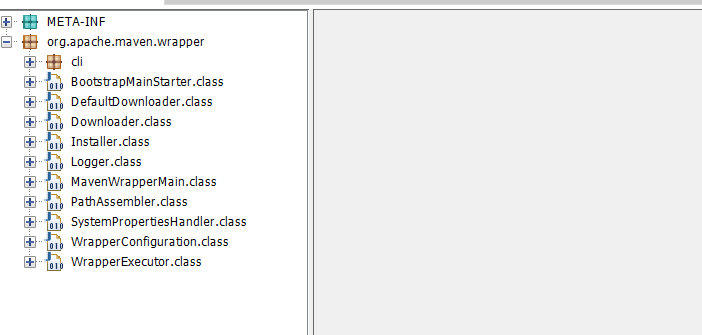Objective
In the tutorial we are going through how we can extract java code from apk file
Tools Required
Lets get into command part
Extracting apk data
apktool.jar d <name_of_apk>.apkNote: The folder generated contain everything other than Java files will go to java in next step
Converting apk to jar
d2j-dex2jar <name_of_apk>.apk- This above command converts apk file to jar file
Opening java source code
- Now use jd-gui by double clicking or running
java -jar <jd-gui-file-name>.jar - Now press ` ctrl+o ` and select converted jar file
- You can see all packages and class files, when you click on each file the source code will open
- your screen will be similar as below
- Now use jd-gui by double clicking or running
Output
Let me know your thoughts in comments section below